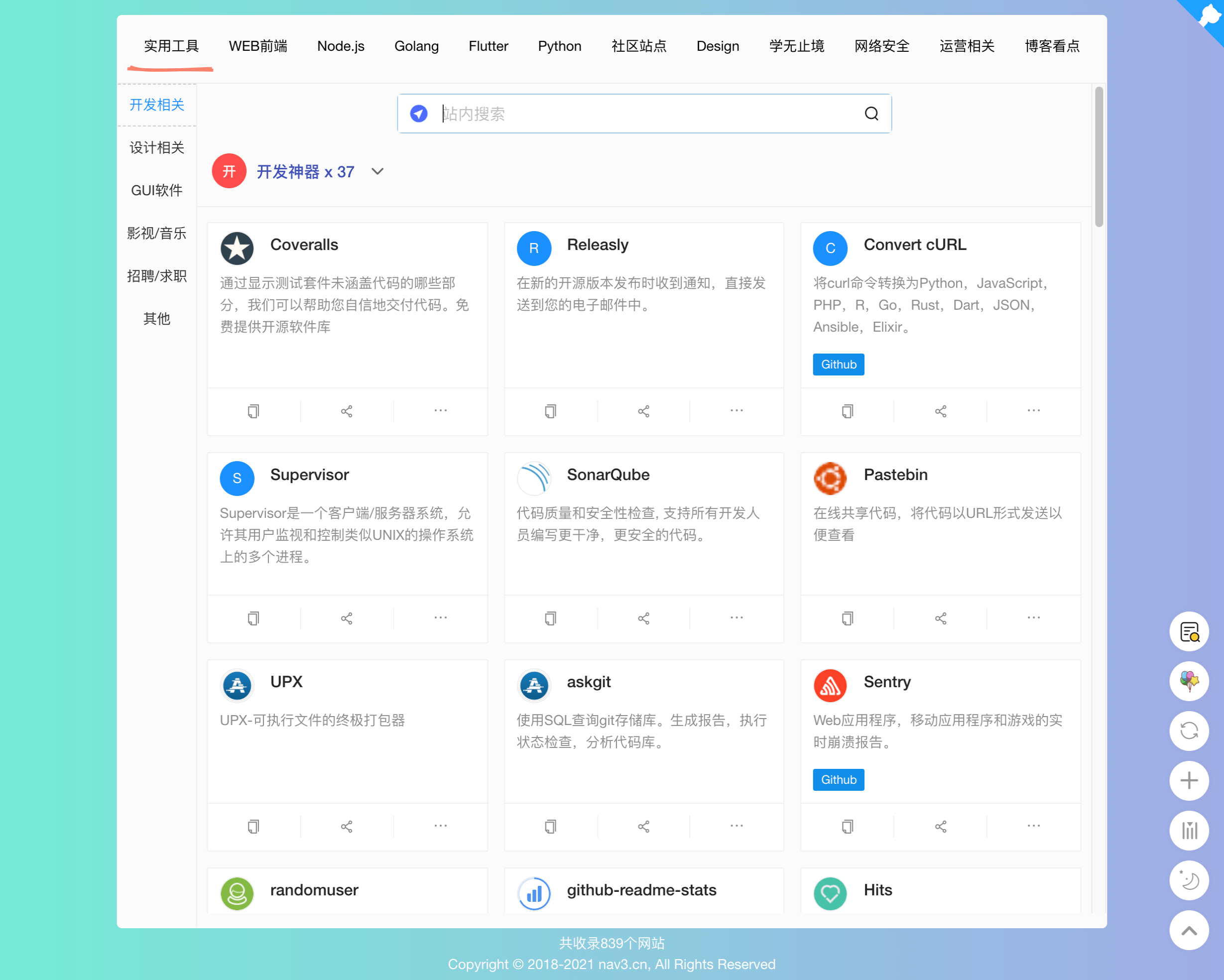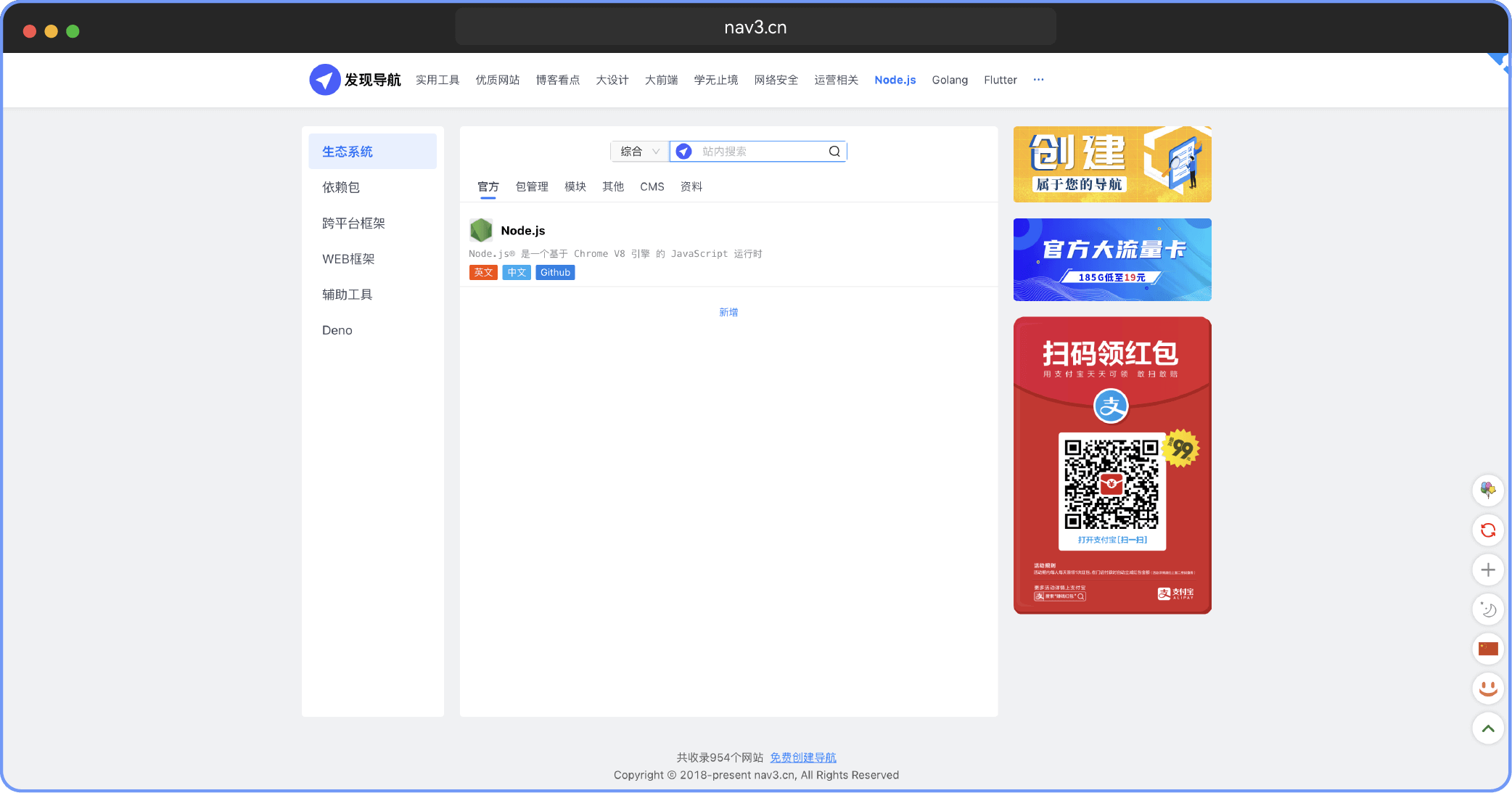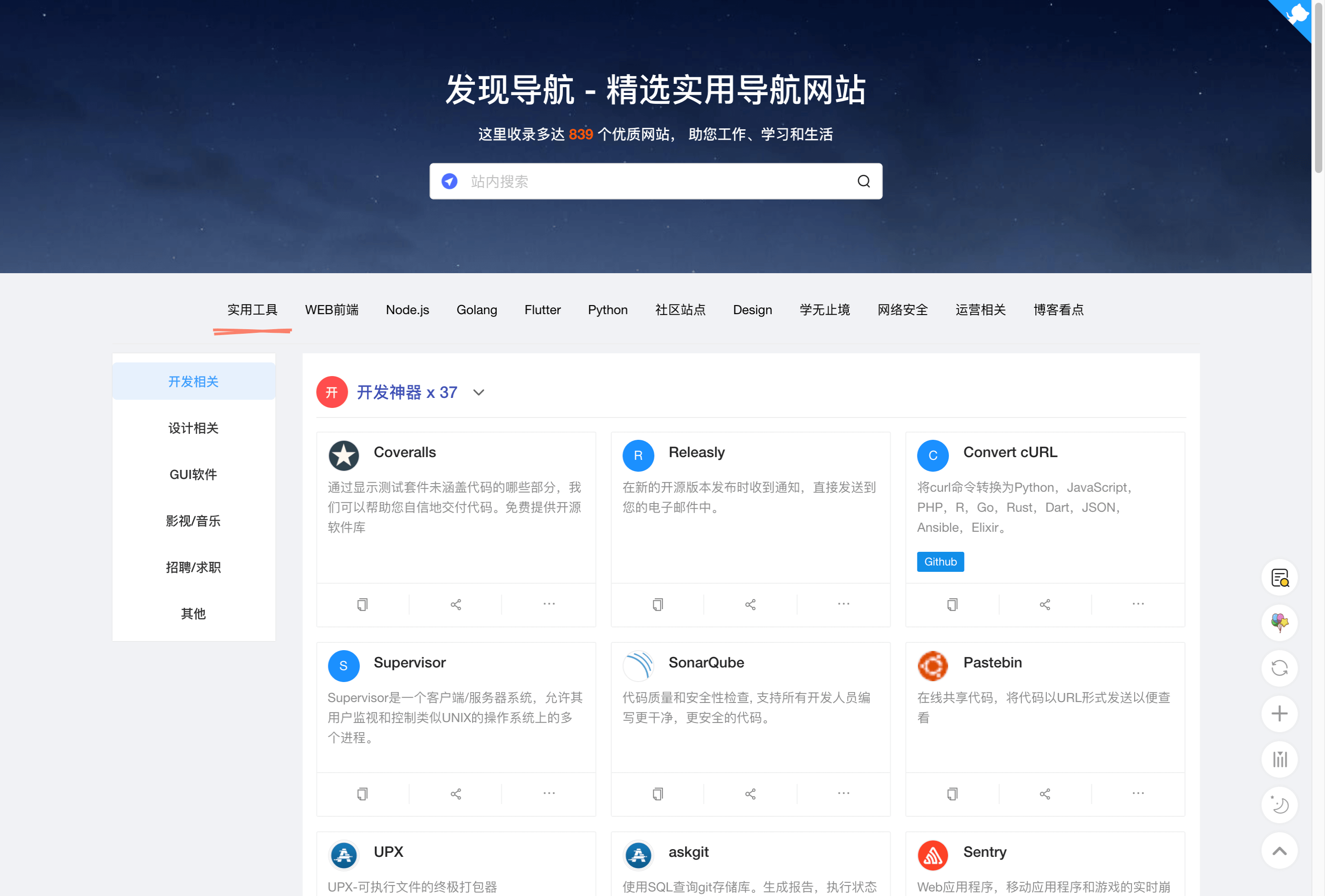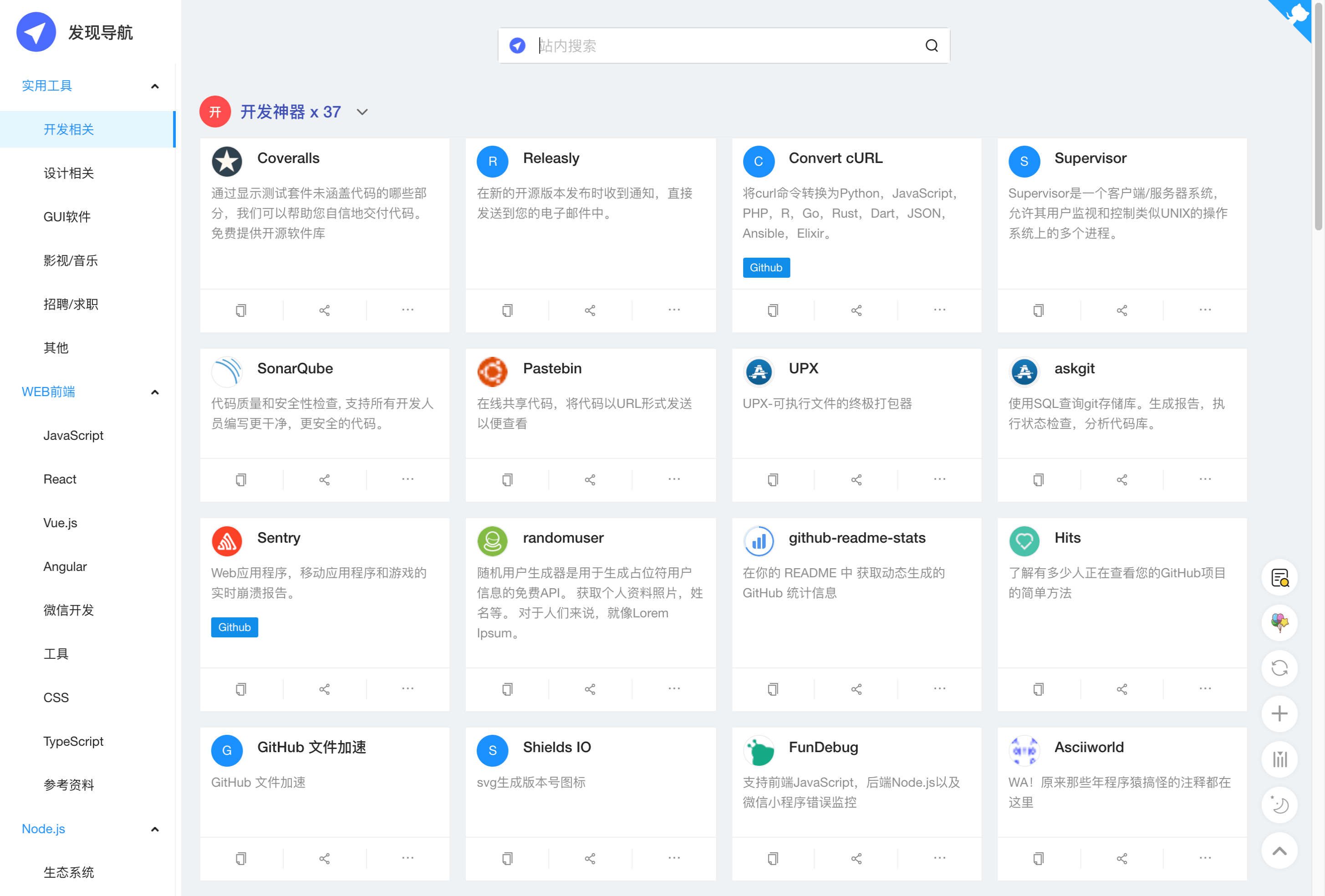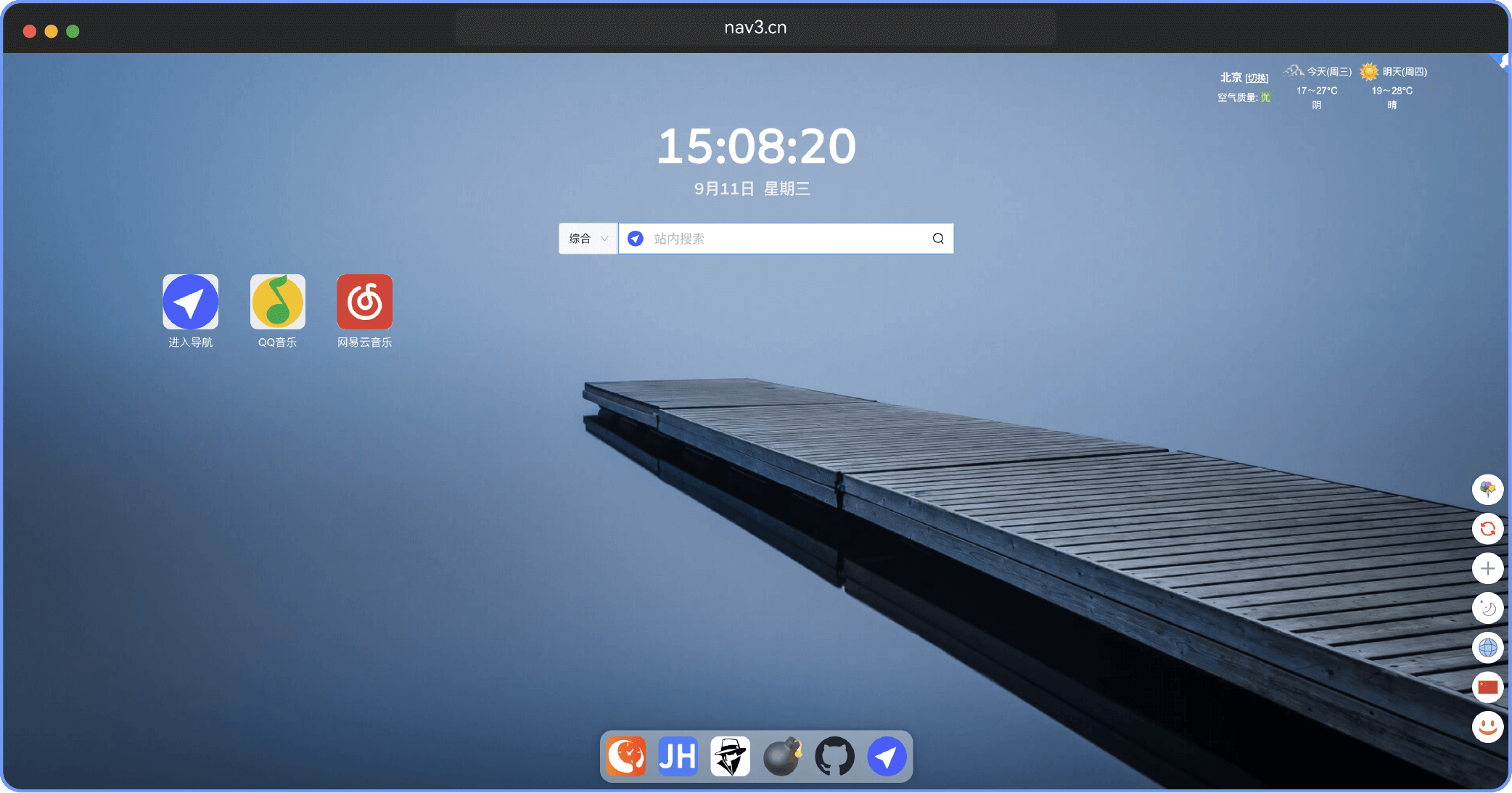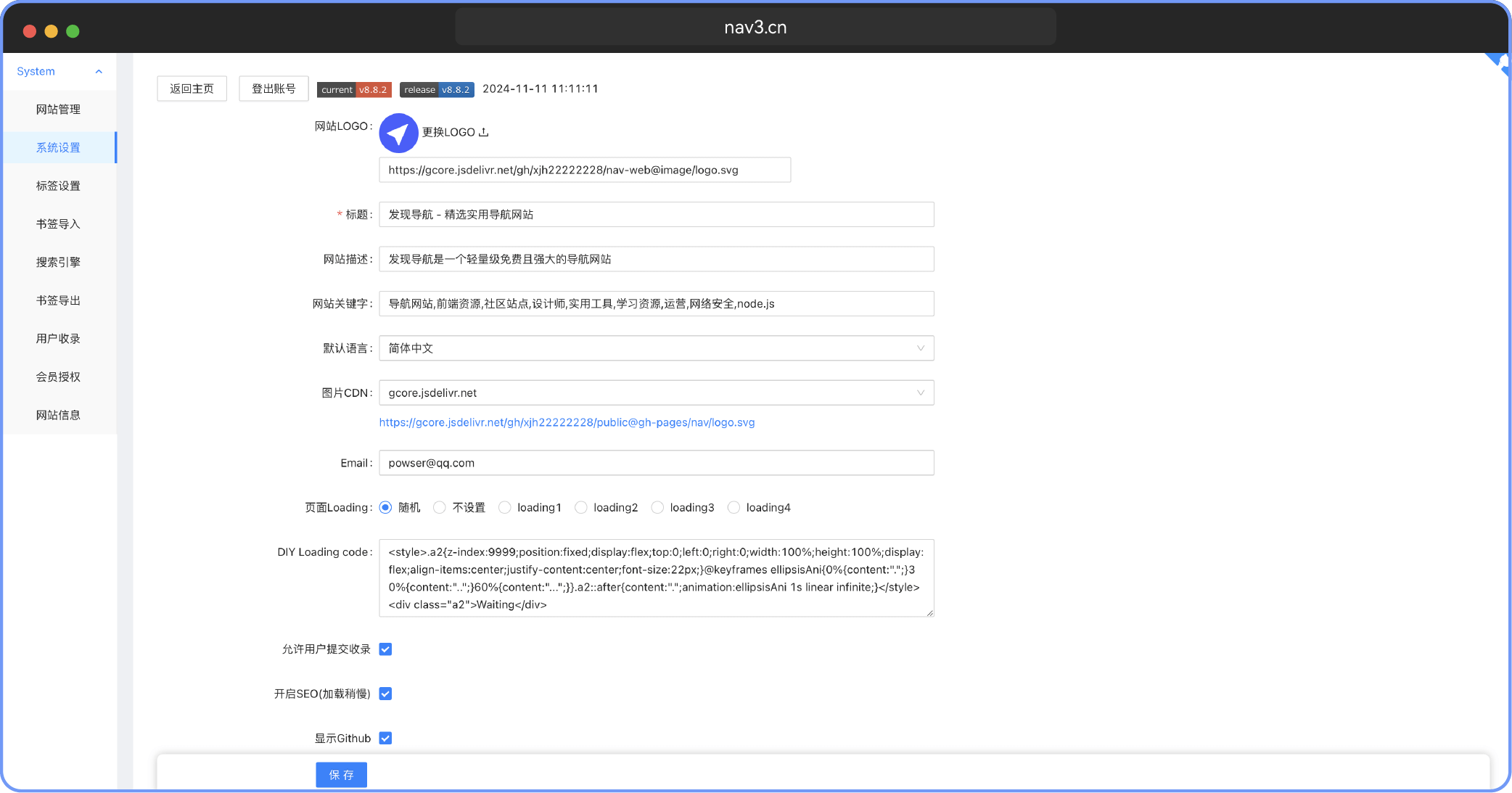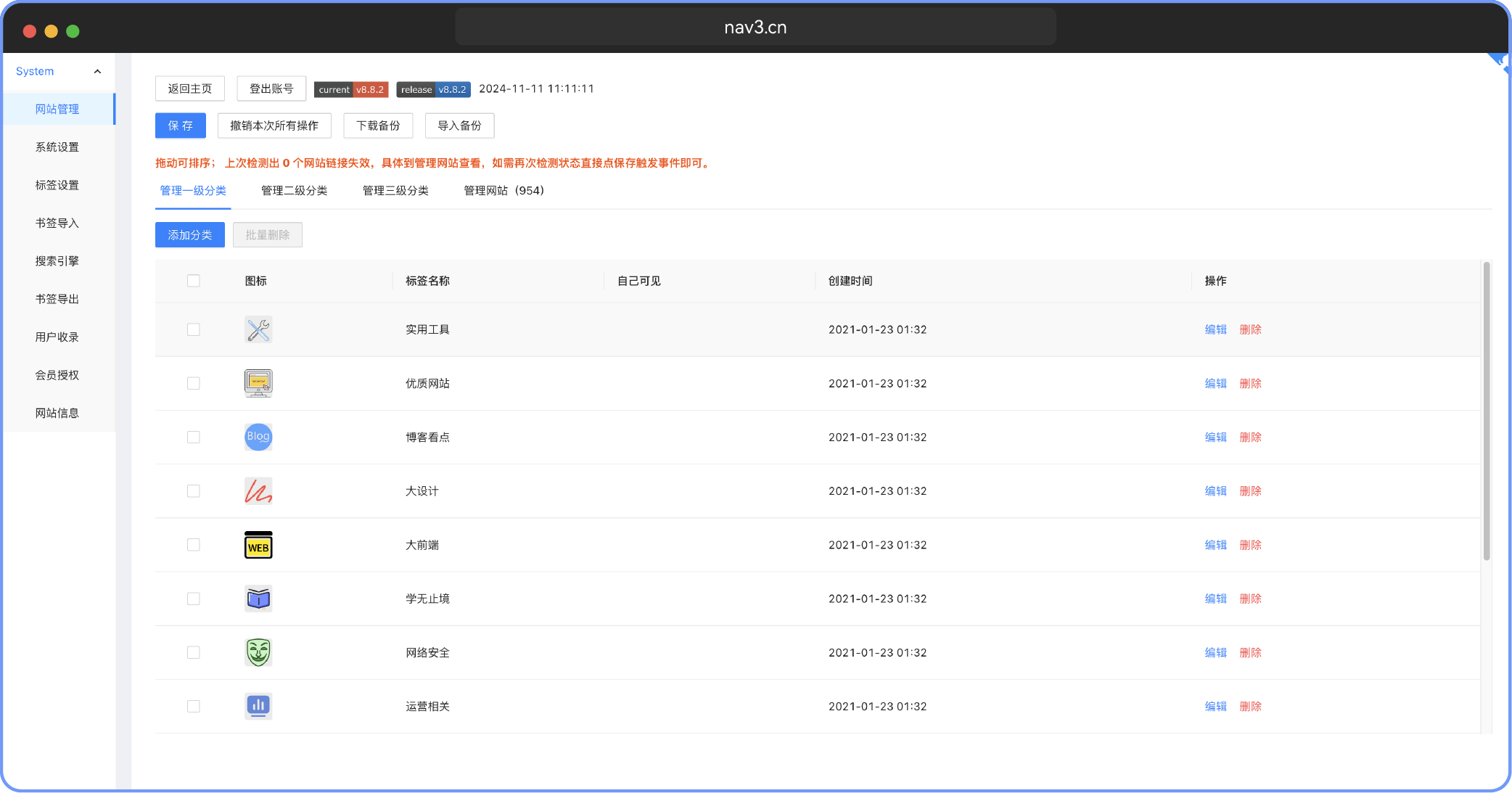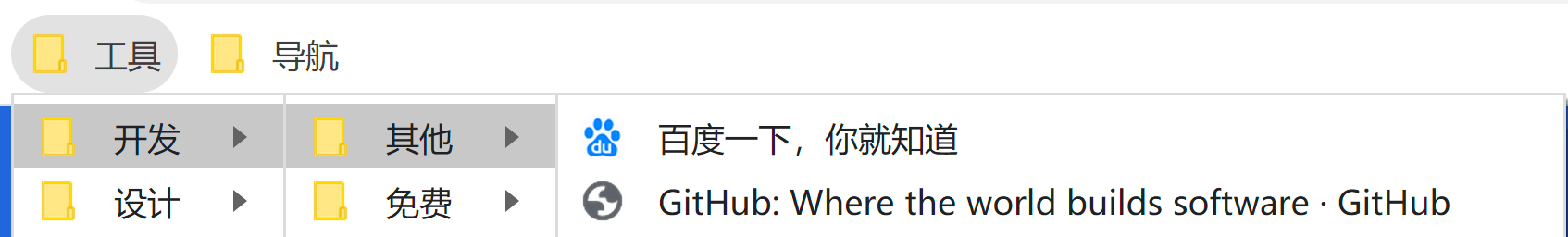A purely static, powerful navigation website that supports SEO and online editing, I hope you will like it
Built-in collection of up to 800+ high-quality websites to help you work, study and live
`Discovery Navigation The idea is to make it simple and convenient without relying on back-end services, without complicated configuration and database configuration concepts, so it can be used out of the box.
- 🍰 Built-in 800+utility sites.
- 🍰 Support SEO.
- 🍰 It is completely static and provides automatic deployment functions.
- 🍰 The trigeminal tree has a clear structure and clear classification.
- 🍰 Support one website to associate multiple URLs
- 🍰 The coexistence of beauty and simplicity is no longer the era of killing Matt.
- 🍰 Completely open source, easy to customize.
- 🍰 Support multiple browsing modes and innovation.
- 🍰 Support footprint memory.
- 🍰 Support mobile browsing.
- 🍰 Support search query.
- 🍰 Support custom engine search.
- 🍰 A variety of theme switching.
- 🍰 Support dark mode.
- 🍰 Support background management, no need to deploy.
- 🍰 Support import from Chrome bookmarks
Its as easy as counting numbers "3 2 1" that simple!
1、Fork the current project.
2、https://github.com/settings/tokens apply for a token, check the corresponding permissions, if you don’t understand, select all, copy and save the token.
3、https://github.com/username/nav/settings/secrets/actions/new Create a new application token, name fill in TOKEN (All are uppercase).
4、Go to https://github.com/username/nav/actions
5、Be sure to modify the project configuration file nav.config.ts
6、After 5 minutes, open https://username.github.io/nav , you will see a very powerful navigation website.
The steps are the same as the first method, except that the fourth step is not needed. For specific use, follow the steps https://github.com/apps/vercel
Modify the routing address to system, such as: https://www.nav3.cn/#/light Change to https://www.nav3.cn/#/system
Support importing from Chrome bookmarks (WebKit kernel should be supported~), it will automatically detect navigation that meets the three-level classification, and all others will be set as unclassified:
The browser opens chrome://bookmarks/ to export the bookmarks to get the html file, and then import it from the background of the navigation website.
git remote add upstream https://github.com/xjh22222228/nav.git
git fetch upstream main
git merge upstream/main --allow-unrelated-histories
git pushNODE: >= v18
# Download
git clone --depth=1 https://github.com/xjh22222228/nav.git
cd nav
# Installation dependencies(Node:v18)
yarn
# Start
yarn start
# Build
yarn buildThank you for your contribution, men.
If you have any functional suggestions, you can initiate an issue, Thank you.