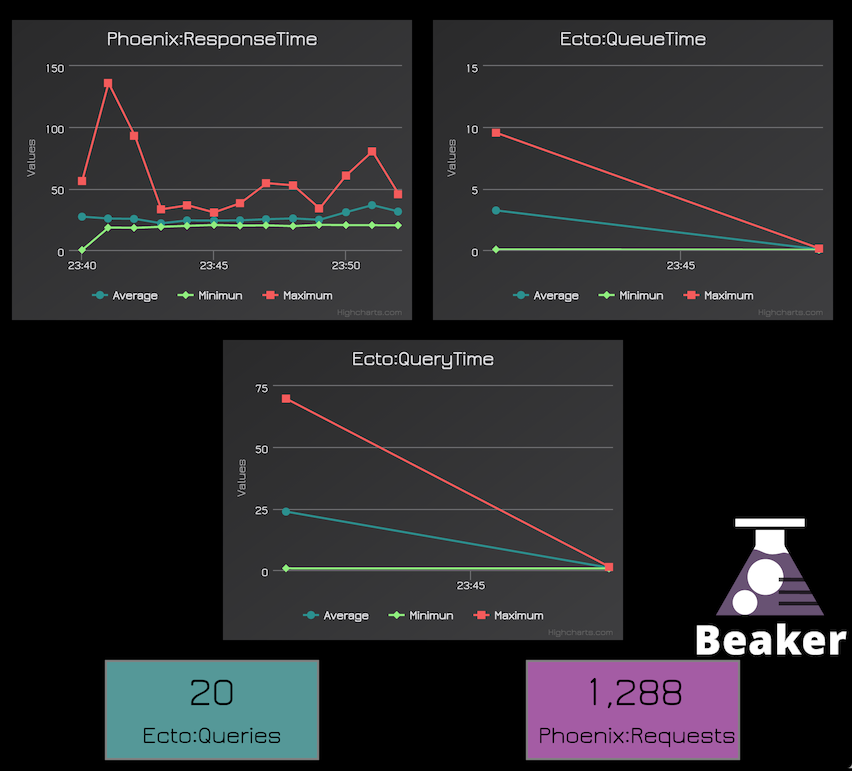Phoenix — Productive. Reliable. Fast. A productive web framework that does not compromise speed and maintainability.
phoenix-trello. Trello tribute done with Elixir, Phoenix Framework, Webpack, React and Redux.
credo — a static code analysis tool for the Elixir language with a focus on teaching and code consistency.
guardian — an authentication framework for use with Elixir applications. Guardian is based on similar ideas to Warden but is re-imagined for modern systems where Elixir manages the authentication requirements.
Guardian remains a functional system. It integrates with Plug, but can be used outside of it. If you’re implementing a TCP/UDP protocol directly, or want to utilize your authentication via channels, Guardian is your friend. The core currency of authentication in Guardian is JSON Web Tokens (JWT). You can use the JWT to authenticate web endpoints, channels, and TCP sockets and it can contain any authenticated assertions that the issuer wants to include.
Beaker is a tool that can be used to keep track of metrics for your Elixir project. It aims to provide an easy way to register statistics as well as an easy way to visualize them.
httpoison — yet another HTTP client for Elixir powered by hackney.
maru — an Elixir RESTful Framework
Example:
defmodule Router.User do
use Maru.Router
namespace :user do
route_param :id do
get do
json(conn, %{ user: params[:id] })
end
desc "description"
params do
requires :age, type: Integer, values: 18..65
requires :gender, type: Atom, values: [:male, :female], default: :female
group :name, type: Map do
requires :first_name
requires :last_name
end
optional :intro, type: String, regexp: ~r/^[a-z]+$/
optional :avatar, type: File
optional :avatar_url, type: String
exactly_one_of [:avatar, :avatar_url]
end
post do
...
end
end
end
end
defmodule Router.Homepage do
use Maru.Router
resources do
get do
json(conn, %{ hello: :world })
end
mount Router.User
end
end
defmodule MyAPP.API do
use Maru.Router
before do
plug Plug.Logger
plug Plug.Static, at: "/static", from: "/my/static/path/"
end
plug Plug.Parsers,
pass: ["*/*"],
json_decoder: Poison,
parsers: [:urlencoded, :json, :multipart]
mount Router.Homepage
rescue_from Unauthorized, as: e do
IO.inspect e
conn
|> put_status(401)
|> text("Unauthorized")
end
rescue_from [MatchError, RuntimeError], with: :custom_error
rescue_from :all do
conn
|> put_status(500)
|> text("Server Error")
end
defp custom_error(conn, exception) do
conn
|> put_status(500)
|> text(exception.message)
end
endhound — an Elixir library for writing integration tests and browser automation.
ExUnit example:
defmodule HoundTest do
use ExUnit.Case
use Hound.Helpers
hound_session
test "the truth", meta do
navigate_to("http://example.com/guestbook.html")
element = find_element(:name, "message")
fill_field(element, "Happy Birthday ~!")
submit_element(element)
assert page_title() == "Thank you"
end
enddistillery — a pure Elixir implementation of release packaging functionality for the Erlang VM (BEAM). Every alchemist requires good tools, and one of the greatest tools in the alchemist’s disposal is the distillery. The purpose of the distillery is to take something and break it down to it’s component parts, reassembling it into something better, more powerful. That is exactly what this project does — it takes your Mix project and produces an Erlang/OTP release, a distilled form of your raw application’s components; a single package which can be deployed anywhere, independently of an Erlang/Elixir installation. No dependencies, no hassle.
This is a pure-Elixir, dependency-free implementation of release generation for Elixir projects. It is currently a standalone package, but may be integrated into Mix at some point in the future.
timex — a rich, comprehensive Date/Time library for Elixir projects, with full timezone support via the :tzdata package. If you need to manipulate dates, times, datetimes, timestamps, etc., then Timex is for you! It is very easy to use Timex types in place of default Erlang types, as well as Ecto types via the timex_ecto package.
Here’s a few simple examples:
> use Timex
> Timex.today
~D[2016-02-29]
> datetime = Timex.now
#<DateTime(2016-02-29T12:30:30.120+00:00Z Etc/UTC)
> Timex.now("America/Chicago")
#<DateTime(2016-02-29T06:30:30.120-06:00 America/Chicago)
> Duration.now
#<Duration(P46Y6M24DT21H57M33.977711S)>
> {:ok, default_str} = Timex.format(datetime, "{ISO:Extended}")
{:ok, "2016-02-29T12:30:30.120+00:00"}
> {:ok, relative_str} = Timex.shift(datetime, minutes: -3) |> Timex.format("{relative}", :relative)
{:ok, "3 minutes ago"}
> strftime_str = Timex.format!(datetime, "%FT%T%:z", :strftime)
"2016-02-29T12:30:30+00:00"
> Timex.parse(default_str, "{ISO:Extended}")
{:ok, #<DateTime(2016-02-29T12:30:30.120+00:00 Etc/Utc)}
> Timex.parse!(strftime_str, "%FT%T%:z", :strftime)
#<DateTime(2016-02-29T12:30:30.120+00:00 Etc/Utc)
> Duration.diff(Duration.now, Duration.zero, :days)
16850
> Timex.shift(date, days: 3)
~D[2016-03-03]
> Timex.shift(datetime, hours: 2, minutes: 13)
#<DateTime(2016-02-29T14:43:30.120Z Etc/UTC)>
> timezone = Timezone.get("America/Chicago", Timex.now)
#<TimezoneInfo(America/Chicago - CDT (-06:00:00))>
> Timezone.convert(datetime, timezone)
#<DateTime(2016-02-29T06:30:30.120-06:00 America/Chicago)>
> Timex.before?(Timex.today, Timex.shift(Timex.today, days: 1))
true
> Timex.before?(Timex.shift(Timex.today, days: 1), Timex.today)
falseex_admin — an add on for an application using the Phoenix Framework to create an CRUD administration tool with little or no code. By running a few mix tasks to define which Ecto Models you want to administer, you will have something that works with no additional code.
kitto — a framework to help you create dashboards, written in Elixir/React.
Faker is a pure Elixir library for generating fake data.
Floki is a simple HTML parser that enables search for nodes using CSS selectors.
Take this HTML as an example:
<!doctype html>
<html>
<body>
<section id="content">
<p class="headline">Floki</p>
<span class="headline">Enables search using CSS selectors</span>
<a href="http://github.com/philss/floki">Github page</a>
<span data-model="user">philss</span>
</section>
<a href="https://hex.pm/packages/floki">Hex package</a>
</body>
</html>Here are some queries that you can perform (with return examples):
Floki.find(html, "#content")
# => [{"section", [{"id", "content"}],
# => [{"p", [{"class", "headline"}], ["Floki"]},
# => {"a", [{"href", "http://github.com/philss/floki"}], ["Github page"]}]}]
Floki.find(html, "p.headline")
# => [{"p", [{"class", "headline"}], ["Floki"]}]
Floki.find(html, "p.headline")
|> Floki.raw_html
# => <p class="headline">Floki</p>
Floki.find(html, "a")
# => [{"a", [{"href", "http://github.com/philss/floki"}], ["Github page"]},
# => {"a", [{"href", "https://hex.pm/packages/floki"}], ["Hex package"]}]
Floki.find(html, "a[href^=https]")
# => [{"a", [{"href", "http://github.com/philss/floki"}], ["Github page"]},
# => {"a", [{"href", "https://hex.pm/packages/floki"}], ["Hex package"]}]
Floki.find(html, "#content a")
# => [{"a", [{"href", "http://github.com/philss/floki"}], ["Github page"]}]
Floki.find(html, "[data-model=user]")
# => [{"span", [{"data-model", "user"}], ["philss"]}]
Floki.find(html, ".headline, a")
# => [{"p", [{"class", "headline"}], ["Floki"]},
# => {"a", [{"href", "http://github.com/philss/floki"}], ["Github page"]},
# => {"a", [{"href", "https://hex.pm/packages/floki"}], ["Hex package"]}]Maxwell is an HTTP client that provides a common interface over :httpc, :ibrowse, :hackney.
Usage:
Use Maxwell.Builder module to create the API wrappers.
defmodule GitHubClient do
#generate 4 function get/1, get!/1 patch/1 patch!/1 function
use Maxwell.Builder, ~w(get patch)a
middleware Maxwell.Middleware.BaseUrl, "https://api.github.com"
middleware Maxwell.Middleware.Headers, %{'Content-Type': "application/vnd.github.v3+json", 'User-Agent': 'zhongwenool'}
middleware Maxwell.Middleware.Opts, [connect_timeout: 3000]
middleware Maxwell.Middleware.Json
middleware Maxwell.Middleware.Logger
adapter Maxwell.Adapter.Hackney # default adapter is Maxwell.Adapter.Httpc
#List public repositories for the specified user.
#:hackney.request(:get,
# 'https://api.github.com/users/zhongwencool/repos',
# ['Content-Type': "application/vnd.github.v3+json", 'User-Agent': 'zhongwenool'],
# [],
# [connect_timeout: 3000])
def user_repos(username) do
put_path("/users/" <> username <> "/repos") |> get
end
# Edit owner repositories
# :hackney.request(:patch,
# 'https://api.github.com/repos/owner/repo',
# ['Content-Type': "application/vnd.github.v3+json", 'User-Agent': 'zhongwenool'],
# "{\"name\":\"name\",\"description\":\"desc\"}",
# [connect_timeout: 3000])
def edit_repo_desc(owner, repo, name, desc) do
new
|> put_path("/repos/#{owner}/#{repo}")
|> put_req_body(%{name: name, description: desc})
|> patch
end
endExVCR. Record and replay HTTP interactions library for elixir. It's inspired by Ruby's VCR (https://github.com/vcr/vcr), and trying to provide similar functionalities.
Basics
-
The following HTTP libraries can be applied.
-
HTTP interactions are recorded as JSON file.
- The JSON file can be recorded automatically (vcr_cassettes) or manually updated (custom_cassettes)